FAQ | ProNote
FAQ
What if I'm not good at using Notion?
You don’t need to be. This system was built with Notion beginners in mind, with clean instructions and a layout that just makes sense. If you're looking to expand what you can do with this template, we provide documentation to show exactly how to get the most out of your set-up.
Will this work for my major or schedule?
Definitely. It’s designed to be flexible — whether you're taking lecture-heavy courses, labs, group projects, or math and coding classes. The pages are pre-built for all kinds of academic needs, and you can easily adapt them to fit your style.
I already use Google Calendar / Apple Notes / paper planners — why switch?
This system is one place where everything connects: your schedule, tasks, notes, flashcards, and grades. No more jumping between five apps (or forgetting where you wrote that one thing).
Why should I pay for a Notion template?
I know how tight money can be as a student — I’ve been there. That’s why I’ve packed this with as much value as possible. It’s not just a template, it’s a system I built to stay afloat when I was completely overwhelmed. If you’ve ever felt behind, stressed, or disorganized, I made this to help you breathe easier — without having to figure it all out on your own.
Do I need a paid Notion account?
No! Our templates are designed for base users.
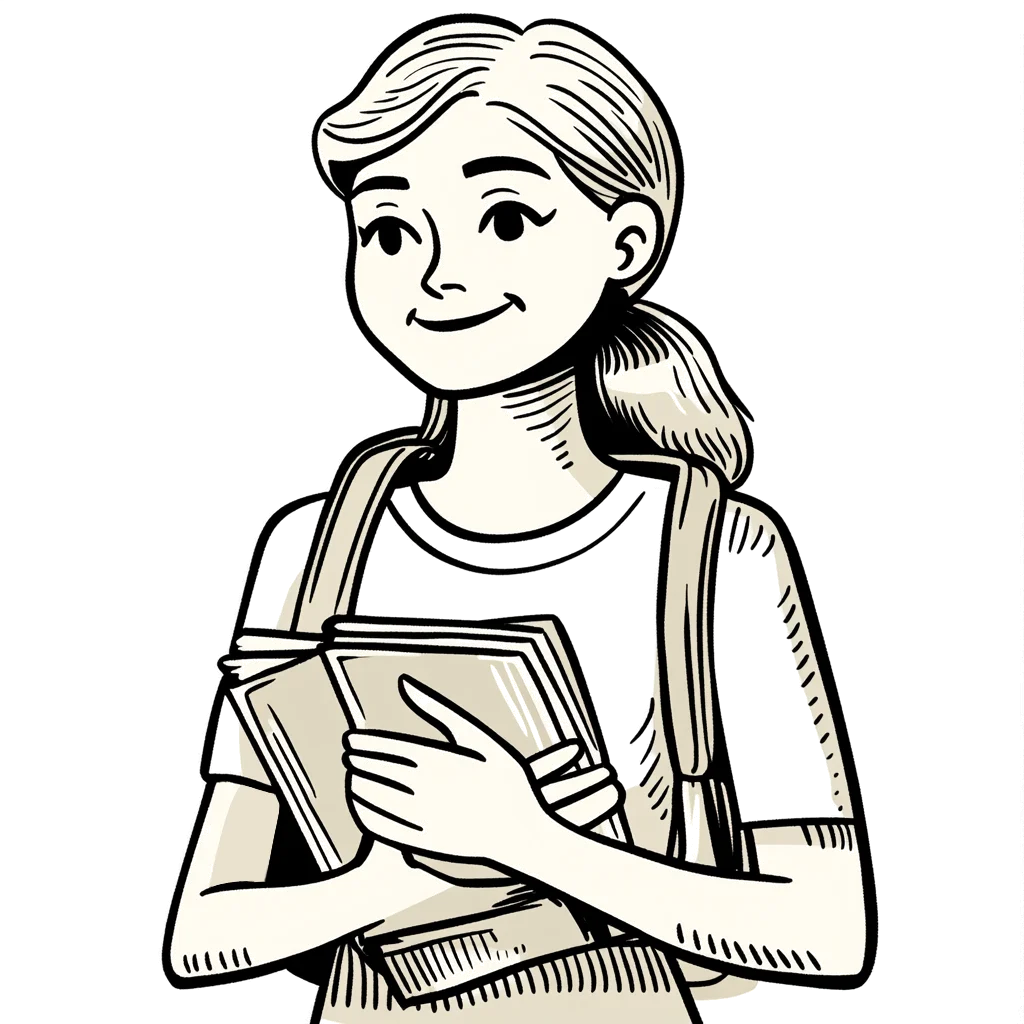
How it works
1. Get the template that's right for you
We recommend the Complete Student Template, but the others are great if you just need a bit of help studying or with keeping track of your assignments.
2. Import into your Notion
Once you've got your template, you can import it into your Notion with a couple clicks. Don't worry — we've made this to be intuitive for Notion newbies.
3. Live your best university life
Let us keep track of everything that's going on, so you don't have to worry about missing anything. Our templates are made with Notion beginners in mind, so you don't need a Notion course to get organized.
